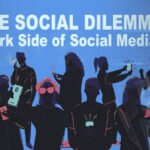Introduction: Why Productivity Apps Matter More Than Ever
In 2025, the landscape of professional work has become more dynamic, global, and technology-driven than ever before. Remote collaboration, hybrid offices, and rapid innovation cycles have forced professionals to rethink the way they manage their time, projects, and communication. Traditional tools like email and spreadsheets, while still relevant, no longer provide the speed and integration needed in a world where every second counts. This is where productivity apps for professionals step in as essential allies. These applications are not just about note-taking or task management anymore; they encompass smart automation, AI-assisted scheduling, cross-platform collaboration, and seamless integration with enterprise systems. Professionals across industries—from finance to healthcare, marketing to engineering—rely on these tools to keep ahead of deadlines, optimize workflows, and reduce stress in high-demand environments.
The best productivity apps in 2025 are no longer standalone utilities but interconnected ecosystems. Many have integrated artificial intelligence to suggest smarter ways of working, automate repetitive tasks, and even anticipate bottlenecks before they occur. For professionals juggling multiple projects, clients, and teams, the right combination of apps can mean the difference between thriving in their career and drowning in disorganization. This article dives deep into the most reliable and innovative productivity applications available in 2025, examining their features, benefits, pricing, and practical use cases for professionals who aim to stay efficient in today’s competitive world.
Defining Productivity in the Modern Professional World
Before exploring specific apps, it’s important to define what productivity means for modern professionals. Gone are the days when being productive simply meant “doing more.” In 2025, productivity has shifted toward achieving better outcomes in less time with reduced stress, focusing on quality as much as quantity. Professionals want apps that do more than manage tasks; they expect tools that align with how they work, support their long-term goals, and even adapt to personal preferences through machine learning.
Some of the critical components professionals look for in productivity apps include:
- Integration capabilities with other workplace tools like Slack, Microsoft Teams, or Google Workspace.
- AI-powered features such as smart scheduling, task prioritization, and automated reminders.
- Cross-device compatibility to ensure seamless use across smartphones, laptops, tablets, and wearables.
- Collaboration support, including file sharing, real-time editing, and version control.
- Customization options to adapt workflows for different industries and personal preferences.
By combining these attributes, professionals can use productivity apps not only to “get things done” but also to work smarter, reduce burnout, and maintain balance between professional and personal life.
Task and Project Management Apps for 2025
Asana: Enterprise-Grade Project Oversight
Asana has maintained its dominance in the productivity space by evolving into a true enterprise-grade tool in 2025. Its AI-driven timeline management helps teams forecast project delays, while the “focus mode” guides individuals toward completing priority tasks without distractions. For professionals in consulting, marketing, or engineering, Asana provides transparency at every level of project execution. Integration with tools like Slack, Notion, and Google Workspace makes it a natural fit for hybrid teams that span different time zones.
Trello: Visual Organization for Agile Teams
Trello continues to be a favorite among professionals who prefer visual task management. Its Kanban-style boards now come with AI-enhanced automation that reduces manual updates, enabling professionals to spend more time on critical work. The 2025 update includes predictive deadline alerts and customizable board templates tailored to industries like IT, HR, and creative services. For freelancers, startups, and small teams, Trello remains a cost-effective and easy-to-use solution for managing complex tasks visually.
Best Note-Taking and Knowledge Management Apps
Notion: All-in-One Productivity Ecosystem
Notion has gone beyond being just a note-taking app. In 2025, it has become a knowledge management ecosystem, blending documents, databases, wikis, and task lists in one unified platform. Professionals appreciate its ability to centralize company policies, personal research, and collaborative projects. AI features now summarize long documents instantly, create meeting notes automatically, and suggest connections between ideas that might otherwise remain siloed.
Evernote: Still Relevant in 2025
Despite newer competitors, Evernote continues to be relevant due to its mature ecosystem and deep search functionality. Its 2025 version has focused on enterprise security, offline functionality, and smoother integration with Microsoft Teams. Professionals who rely heavily on structured note-taking, clipping web research, and organizing meetings still find Evernote indispensable.
Communication and Collaboration Tools
Slack: Central Hub for Professional Conversations
Slack has evolved into more than a chat tool. In 2025, it functions as a central hub for professional communication by integrating AI-powered message summaries, automatic task creation from conversations, and secure cross-company channels. Professionals can minimize context switching since Slack connects directly with Asana, Notion, Trello, and cloud storage systems.
Microsoft Teams: Enterprise-First Collaboration
Microsoft Teams has tightened its grip on enterprise collaboration. Its deep integration with Microsoft 365, along with new AI-powered transcription and multilingual meeting translation, makes it a powerful choice for global organizations. Professionals appreciate Teams’ ability to handle not just messaging and meetings but also document collaboration within a secure environment.
Table 1: Comparison of Leading Productivity Apps
| App | Best For | Key Feature in 2025 | Price Range | Ideal User Type |
| Asana | Project Management | AI timeline predictions | $10–25 per month | Mid-large teams |
| Trello | Visual Task Management | Predictive deadline alerts | Free–$12.50/month | Freelancers, small teams |
| Notion | All-in-One Productivity | AI meeting note automation | Free–$15/month | Knowledge workers |
| Evernote | Structured Note-Taking | Enterprise security upgrades | $8–15/month | Consultants, researchers |
| Slack | Communication Hub | AI-powered conversation summaries | $6–12/month | Remote & hybrid teams |
| Teams | Enterprise Collaboration | Multilingual real-time meeting translation | Part of MS 365 | Global organizations |
Time Management and Scheduling Tools
Google Calendar with AI Integration
Google Calendar in 2025 is far smarter than previous versions. It suggests optimal meeting times by analyzing participants’ workloads, commuting patterns, and even focus preferences. Professionals who work across global time zones benefit from its ability to propose overlapping windows that minimize fatigue.
Todoist: Personal Task Mastery
For professionals who want a balance of simplicity and power, Todoist remains a go-to choice. Its 2025 updates include smart categorization of tasks, natural language recognition, and automatic prioritization. For example, typing “Submit report next Friday at 3 PM” instantly creates a scheduled task with reminders, ensuring professionals stay ahead of deadlines.
Focus and Distraction Management Apps
Forest: Gamified Focus Sessions
Forest continues to inspire professionals by turning focus sessions into a game where virtual trees grow as you avoid distractions. In 2025, it now integrates with wearable devices to measure concentration through heart rate variability, providing deeper insights into productivity patterns.
Freedom: Blocking Digital Noise
Freedom remains a favorite for professionals overwhelmed by digital distractions. Its ability to block distracting apps and websites across all devices ensures consistent focus. The 2025 update adds “adaptive blocking,” which learns when professionals are most likely to be distracted and intervenes proactively.
Table 2: Time and Focus Apps for Professionals
| App | Focus/Time Role | Unique 2025 Feature | Pricing | Who Benefits Most |
| Google Calendar | Smart Scheduling | AI workload-based time suggestions | Free | Global professionals |
| Todoist | Task Management | Smart categorization & reminders | Free–$5/month | Individual professionals |
| Forest | Distraction-Free Focus | Wearable device integration | $2–5 one-time | Students & freelancers |
| Freedom | Digital Noise Blocking | Adaptive distraction blocking | $6–10/month | Remote & hybrid workers |
Cloud Storage and File-Sharing Solutions
Google Drive and Dropbox
Google Drive and Dropbox continue to dominate in 2025, but both have leaned heavily into AI-based file management. Google Drive now auto-summarizes lengthy documents, while Dropbox introduces “smart search clusters” that group related files, making retrieval faster than ever. Professionals handling large projects, contracts, or creative assets save hours of manual searching thanks to these features.
Health and Wellness Productivity Apps
Headspace and Calm for Professionals
Recognizing that productivity is not only about tasks but also about mental well-being, apps like Headspace and Calm have introduced workplace-specific modes. These modes allow professionals to integrate short meditation sessions between meetings, reducing burnout and improving focus.
Conclusion: Choosing the Right Apps in 2025
The landscape of productivity apps for professionals in 2025 reflects a shift toward holistic efficiency—blending task management, time optimization, collaboration, and mental well-being into cohesive systems. No single app fits all, but professionals can create their own productivity stack by combining tools that align with their goals, work style, and industry needs. Whether it’s Asana for project oversight, Notion for knowledge management, Slack for communication, or Headspace for well-being, the right set of apps can transform workflows from chaotic to seamless. Ultimately, productivity in 2025 is less about doing everything and more about doing the right things effectively with the support of cutting-edge tools.
FAQs: Best Productivity Apps for Professionals in 2025
- What is the best productivity app overall in 2025?
Notion is often considered the best all-in-one productivity app for professionals because it combines notes, tasks, databases, and collaboration features. - Which productivity apps are best for remote workers?
Slack, Asana, and Freedom are particularly useful for remote workers because they enhance communication, task management, and focus. - Are AI features common in productivity apps now?
Yes, most leading apps in 2025 integrate AI for automation, predictive suggestions, and smarter organization. - Which app is best for task management?
Asana is best for team task management, while Todoist is ideal for individuals. - Do productivity apps work offline?
Many apps like Evernote, Notion, and Todoist offer offline functionality to ensure uninterrupted productivity. - What productivity apps help with focus?
Forest and Freedom are highly recommended for professionals struggling with distractions. - Which apps are free in 2025?
Google Calendar, Trello (basic version), Notion (basic version), and Forest (low-cost one-time purchase) are budget-friendly. - What apps integrate best with Microsoft 365?
Microsoft Teams, Asana, and Evernote offer the strongest integrations with Microsoft’s ecosystem. - Are productivity apps secure for professionals?
Yes, most apps in 2025 have enhanced enterprise-level security with multi-factor authentication and encryption. - Can productivity apps improve work-life balance?
Absolutely. Apps like Headspace, Calm, and Freedom ensure professionals remain focused while also prioritizing mental health and downtime.